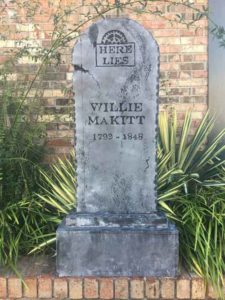 Here's your chance to try out the AR experience with some images from the Going Caching 2018 Lab Caches. Follow the instructions below to prepare and configure the App on your smartphone, then click over to the Flickr Set to try it out on the images there.
Here's your chance to try out the AR experience with some images from the Going Caching 2018 Lab Caches. Follow the instructions below to prepare and configure the App on your smartphone, then click over to the Flickr Set to try it out on the images there.
Install and configure the HP Reveal App:
1) Install HP Reveal (Works on Android and IOS)
2) Make Reveal account
3) Start Reveal
4) Tap the "Discover Auras" bar near the top
5) Type in gc2018 and search
6) Tap the "GC2018's Public Auras" entry (has a BLUE image to the left)
7) Tap Follow (will change to Following)
8) Tap Back at top left
9) Tap Cancel at top right
10) The 11 Going Caching card images should load
Make sure your volume is turned up.
With Reveal running, you can now press the frame in the blue circle at the bottom of the Reveal App. Point it at any of the tombstone images or the Going Caching card image.
