How to Subscribe using a stand alone "Aggregator" (if you do not want to use iTunes at all)
Download free software to get podcasts
Doppler - http://www.dopplerradio.net (Windows only)
iPodder - http://ipodder.sourceforge.net (Windows, Apple & Linux)
iPodderX - http://ipodderx.com (Apple only)
NewsGator - http://www.newsgator.com (Windows only)
PPR - http://primetimepodcast.com (Windows Only)
Once you get the aggregator running you will need to tell it which podcast you want to subscribe to, this is known as a "feed".
Our feed address is: http://feeds.feedburner.com/podcacher
Although it looks like a normal Internet web page address it is actually more than that. You will need to "copy" this line into your aggregator to tell it where to download podasts from. For instance in the image below, you would paste it into the area where it says "Add". Remember this is the iPodder software, the aggregator you use may look different.
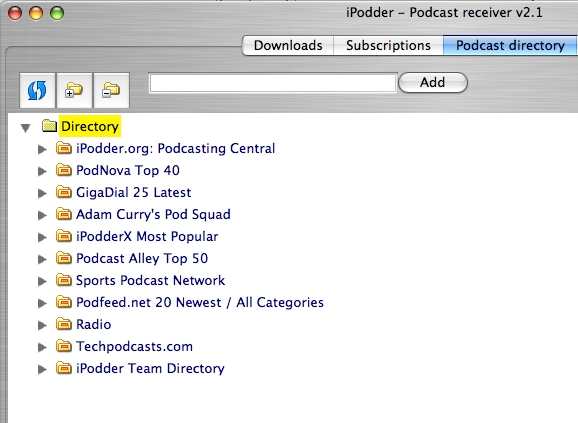
You are now subscribed. All that is left to do is to tell the software to "download" your subscriptions and it will scan your choices and download any new shows.
Back to Learn How to Subscribe
